Problem with New Adopts Layout.
5 posters
Page 1 of 2
Page 1 of 2 • 1, 2 
 Re: Problem with New Adopts Layout.
Re: Problem with New Adopts Layout.
Are you using Internet Explorer? I was having the same trouble last night with IE when testing.
Try deleting your cookies for fiction.myadopts.com. That should fix it.
Try deleting your cookies for fiction.myadopts.com. That should fix it.
 Re: Problem with New Adopts Layout.
Re: Problem with New Adopts Layout.
I'm having the same problem. >.< I know how to block cookies, not delete them or block them for a certain site. I tried blocking all cookies, it still doesn't work. D:Lady wrote:Are you using Internet Explorer? I was having the same trouble last night with IE when testing.
Try deleting your cookies for fiction.myadopts.com. That should fix it.
 Re: Problem with New Adopts Layout.
Re: Problem with New Adopts Layout.
Blocking cookies is going to make everything worse, actually. If you block the cookies, it's never going to remember you.
Here's what I found by Googling:
</li>
Here's what I found by Googling:
If it lies, here's the link: http://support.microsoft.com/kb/278835How to manually delete cookie files in Internet Explorer 8
</li>
- Exit Internet Explorer 8, and then exit any
instances of Windows
Explorer.- Do one of the following:
- In Windows Vista,
click Start Collapse this imageExpand
this image
, type inetcpl.cpl in the Start
Search box, and then press ENTER- In Windows XP, click Start, click Run,
type inetcpl.cpl in the Open box, and then press ENTER.
<li>On
the General tab, click
Delete under
Browsing History in the Internet
Properties dialog box.</li><li>In the Delete
Browsing History dialog box, click to clear all of the check
boxes except for the Cookies check box.</li><li>Click
Delete.
To verify that the
cookie files are deleted, follow these steps:</li>
- Exit Internet
Explorer 8, and then exit any instances of Windows
Explorer.- Do one of the following:
- In Windows Vista,
click Start Collapse this imageExpand
this image
, type inetcpl.cpl in the Start
Search box, and then press ENTER- In Windows XP, click Start, click Run,
type inetcpl.cpl in the Open box, and then press ENTER.
</li><li>In
the Internet Properties dialog box, on
the General tab, click
Settings under Browsing History.</li><li>In the Temporary Internet Files and History Settings
dialog box, click View Files. This opens
the folder where your cookie files are stored.</li><li>In the folder
that you opened in step 4, verify that there are no .txt files.
How to manually delete cookie files in Internet
Explorer 7
loadTOCNode(2, 'moreinformation');
</li>
- Exit Internet Explorer 7, and then exit any
instances of Windows
Explorer.- Do one of the following:
- In Windows Vista,
click Start Collapse this imageExpand
this image
, type inetcpl.cpl in the Start
Search box, and then press ENTER.- In Windows XP, click
Start, click Run,
type inetcpl.cpl in the Open box, and then press ENTER.
</li><li>On
the General tab, click
Delete under
Browsing History in the Internet
Properties dialog box.</li><li>In the Delete
Browsing History dialog box, click Delete
Cookies.</li><li>In the Delete Cookies
dialog box, click Yes.
To
verify that the cookie files are deleted in Internet Explorer 7</li>
- Exit
Internet Explorer 7, and then exit any instances of Windows
Explorer.- Do one of the following:
- In Windows Vista,
click Start Collapse this imageExpand
this image
, type inetcpl.cpl in the Start
Search box, and then press ENTER.- In Windows XP, click
Start, click Run,
type inetcpl.cpl in the Open box, and then press ENTER.
</li><li>In
the Internet Properties dialog box, on
the General tab, click
Settings under Browsing History.</li><li>In the Temporary Internet Files and History Settings
dialog box, click View Files. This opens
the folder where your cookie files are stored.</li><li>In the folder
that you opened in step 4, verify that there are no .txt files.
How to manually delete cookie files in Internet
Explorer 6
loadTOCNode(2, 'moreinformation');
To verify that the cookie files are
- Exit Internet Explorer 6, and then exit any
instances of Windows
Explorer.- Click Start, click
Run, type inetcpl.cpl,
and then press ENTER.- On the General
tab, click
Delete Cookies in the Internet Properties dialog box, under Temporary Internet
Files.- In the Delete Files
dialog box, click to select the Delete all
offline content check box, and then click OK.
deleted for Internet Explorer 6:
- Exit Internet Explorer 6, and
then exit any instances of Windows
Explorer.- Click Start, and
then click Run, type inetcpl.cpl, and then press ENTER.- In
the Internet Properties dialog box, on
the General tab, click
View Files under Temporary Internet
Files.- In the folder that you opened in step 4,
verify that there are no text files.
</li>
 Re: Problem with New Adopts Layout.
Re: Problem with New Adopts Layout.
Best question ever: How do you delete the cookies in IE?Popzie wrote:I tried deleting all the cookies. It didn't work. :/
What version are you running? I've heard that you need to update and something about the service pack? I don't know, because that last part makes no sense to me... Are IE updates in service packs now? I manually install those things, so, I never get the IE stuff. :/
 Re: Problem with New Adopts Layout.
Re: Problem with New Adopts Layout.
You go into Tools, Internet options, General tab about half way down it says "Browsing history" And there is two buttons, you click the one that says "delete..." it opens up a new window and you simply tick what you want to delete and waht you don't want to delete and click "Okay".
 Re: Problem with New Adopts Layout.
Re: Problem with New Adopts Layout.
Hmm... I did all those steps, I won't work for me, but I found a solution, yay!
...Sorta. XD
Removed!
Hehe, I'm smart X3
...Sorta. XD
Removed!
Hehe, I'm smart X3
Last edited by Lady on Thu May 27, 2010 4:41 pm; edited 1 time in total (Reason for editing : There's no reason to add links to "help" when it's just going to confuse people more.)
 Re: Problem with New Adopts Layout.
Re: Problem with New Adopts Layout.
Um...
The forums and the adopt site are separate, they were never the same thing. :/
All you did was post links that are already on the adopt site in the navigation on the left side. That's been provided for everyone this whole time.
The point in having those links in the portal are so they fit into the forum theme and have the navigation bar. Just giving people the links defeats that purpose and will just confuse people more.
So, that's getting removed from your post.
The forums and the adopt site are separate, they were never the same thing. :/
All you did was post links that are already on the adopt site in the navigation on the left side. That's been provided for everyone this whole time.
The point in having those links in the portal are so they fit into the forum theme and have the navigation bar. Just giving people the links defeats that purpose and will just confuse people more.
So, that's getting removed from your post.
 Re: Problem with New Adopts Layout.
Re: Problem with New Adopts Layout.
Did you delete your temporary internet files for Fiction.MyAdopts.com? Since I moved everything around, it may be having issues with the old layout trying to load from your computer instead.Popzie wrote:I still am not staying logged in.. D=
I'd delete the cookies for the adopt site and the temp files, then do a hard refresh to the adopt page. If that doesn't work, my only suggestion would be to update your version of IE as MyAdopts.com says that's all that needs to be done to get it to work. :/
Edit: If for some reason the above part doesn't work, please let me know if it is a password issue. I can reset it and see if that helps. Also, we can attempt to create another account for you and see if that one stays logged in or not. Hopefully one of these things will get the problem fixed.
 Re: Problem with New Adopts Layout.
Re: Problem with New Adopts Layout.
I am logging in, so it's not a password issue, I'm just being auto logged out when I try to do anything after logging in.
I deleted all those, I saw the tweet.
I think I have the most up to date IE. :/
I deleted all those, I saw the tweet.
I think I have the most up to date IE. :/
 Re: Problem with New Adopts Layout.
Re: Problem with New Adopts Layout.
Do check just to be sure.Popzie wrote:I think I have the most up to date IE. :/
Also, try the Compatibility View option and set it to IE7 for this site. Maybe 8 just doesn't enjoy the cookies or something.
 Re: Problem with New Adopts Layout.
Re: Problem with New Adopts Layout.
How can you not enjoy cookies D=
This happened on one of the other myadopts sites I was on. It happened even when the password was reset. :/ It fixed itself after a while.
This happened on one of the other myadopts sites I was on. It happened even when the password was reset. :/ It fixed itself after a while.
 Re: Problem with New Adopts Layout.
Re: Problem with New Adopts Layout.
Hmmm... I've deleted every cookie and temporary internet file on my computer and I'm still being auto-logged out... I'm going to try a couple other things though so hopefully they work...
EDIT: I'm still unable to stay logged in with IE, but I just downloaded Firefox and it's letting me stay logged in (:
EDIT: I'm still unable to stay logged in with IE, but I just downloaded Firefox and it's letting me stay logged in (:
Last edited by Smokey Nightmare on Wed Jun 02, 2010 8:59 pm; edited 1 time in total (Reason for editing : Fixed problem)

Smokey Nightmare- Click Exchange Mod

- Posts : 46
 Re: Problem with New Adopts Layout.
Re: Problem with New Adopts Layout.
Well my dad wiped out the entire computer(we had to anyways since a virus got it) and I went to adopt the new pets and it still makes me logged out =T

LoonyMoony- Posts : 61
 Re: Problem with New Adopts Layout.
Re: Problem with New Adopts Layout.
By "wiped" do you mean reformatted or just deleted a bunch of junk?
If you've logged in to another MyAdopts.com hosted site, your cookies from it could be interfering with the cookies from this site.
If you've logged in to another MyAdopts.com hosted site, your cookies from it could be interfering with the cookies from this site.
 Re: Problem with New Adopts Layout.
Re: Problem with New Adopts Layout.
Okay, if you are having problems staying logged in, please go here and answer the questions:
http://fiction.dust.tv/announcements-f1/log-in-issues-t83.htm
http://fiction.dust.tv/announcements-f1/log-in-issues-t83.htm
 Re: Problem with New Adopts Layout.
Re: Problem with New Adopts Layout.
I don't want to have to download a new browser just to stay logged in.
 Re: Problem with New Adopts Layout.
Re: Problem with New Adopts Layout.
I never said you did? It just seems that IE seems to be having more trouble than anything.Popzie wrote:I don't want to have to download a new browser just to stay logged in.
 Re: Problem with New Adopts Layout.
Re: Problem with New Adopts Layout.
I haven't gone on any other myadopts sites yet
I mean reformatted
I mean reformatted

LoonyMoony- Posts : 61
 Re: Problem with New Adopts Layout.
Re: Problem with New Adopts Layout.
If you are using IE:
 Go to Tools
Go to Tools
 Internet Options
Internet Options
 Click the Privacy tab
Click the Privacy tab
 Click the Sites button
Click the Sites button
 Add *.MyAdopts.com in the Address of website textbox
Add *.MyAdopts.com in the Address of website textbox
 Click Allow
Click Allow
 Click OK
Click OK
 Click OK
Click OK
It should work now on all MA sites.
 Go to Tools
Go to Tools Internet Options
Internet Options Click the Privacy tab
Click the Privacy tab Click the Sites button
Click the Sites button Add *.MyAdopts.com in the Address of website textbox
Add *.MyAdopts.com in the Address of website textbox Click Allow
Click Allow Click OK
Click OK Click OK
Click OKIt should work now on all MA sites.
 Re: Problem with New Adopts Layout.
Re: Problem with New Adopts Layout.
Does that mean I downloaded Firefox for NOTHING? o.oLady wrote:If you are using IE:
:star: Go to Tools
:star: Internet Options
:star: Click the Privacy tab
:star: Click the Sites button
:star: Add *.MyAdopts.com in the Address of website textbox
:star: Click Allow
:star: Click OK
:star: Click OK
It should work now on all MA sites. ;)
 Re: Problem with New Adopts Layout.
Re: Problem with New Adopts Layout.
No. Firefox does not have this issue with any site. You can also get an AdBlocker app so you don't have to see those pesky ads on sites you visit. Firefox is actually suggested over IE by most people, especially web developers, because it does not have half as many issues with common problems.TriforceDragon wrote:Does that mean I downloaded Firefox for NOTHING? o.o
Some people will never give up on IE though, so we have to provide an option to them. If you prefer IE, that's your choice, but I find Firefox is a lot more user friendly myself. (I used IE most of my life and switched to Firefox a few years ago. I've never found a better browser.)
 Re: Problem with New Adopts Layout.
Re: Problem with New Adopts Layout.
Okay, I guess it wasn't for nothing then. ^^'Lady wrote:No. Firefox does not have this issue with any site. You can also get an AdBlocker app so you don't have to see those pesky ads on sites you visit. Firefox is actually suggested over IE by most people, especially web developers, because it does not have half as many issues with common problems.TriforceDragon wrote:Does that mean I downloaded Firefox for NOTHING? o.o
Some people will never give up on IE though, so we have to provide an option to them. If you prefer IE, that's your choice, but I find Firefox is a lot more user friendly myself. (I used IE most of my life and switched to Firefox a few years ago. I've never found a better browser.)
Page 1 of 2 • 1, 2 
» New Layout!
» New(ish) Layout on the Main Site?
» Well it's not really a question or problem...
» When Should the Adopts Come out?
» New Adopts Every OTHER Friday!
» New(ish) Layout on the Main Site?
» Well it's not really a question or problem...
» When Should the Adopts Come out?
» New Adopts Every OTHER Friday!
Page 1 of 2
Permissions in this forum:
You cannot reply to topics in this forum